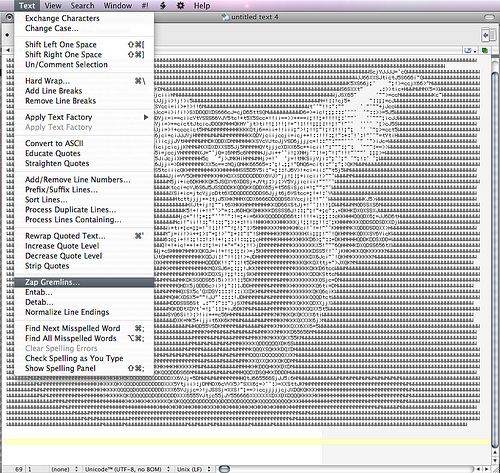
Table of Contents
Frequented Asked Questions and Tips
Is there a kind of "one click" way to build a phylogeny from my not aligned sequences?
We did not implemented a direct way to build phylogenies from a single pipeline of programs. But each user can easily build its own using the Pipeliner. Example 2 is a good starting point, you can keep both branches of the pipeline or remove one, in order to retrieve your results faster (remember once done you can save your pipeline and reuse it at any time).
More help about Pipeliner is available here.
I have problem with my sequences, Phylemon gives me an error each time I try to do something with them, even with ReadAl.
The First important thing you have to be aware of when working with sequences is to avoid using complex text editors (eg: Microsoft word) when manipulate your files.
Complex text editors usually insert extra hidden characters containing format information, you will be able to get rid of them by using one of those more “simple” text editors
- Windows' note pad
- “Zap Gremlins”1) option under MacOS (if you are using TextWrangler)
- Kedit Kate Gedit Emacs… under GNU/linux
If you are using PHYLIP format (sequential or interleaved), make sure that the names of your sequences do not contain blank characters. Try to rename them with underscores.
Is there a way to translate my DNA sequences into protein / Amino-Acid sequences?
YES, with CDS-ProtAl tool you will be able to translate your sequences using one of the available genetic code (see the Exercises on utilities section).
Is there a way to convert a standard nucleotidic sequence onto a codon map sequence (one space between each 3 characters)?
YES, with CDS-ProtAl tool, run the example proposed by Phylemon and have a look at the third Output result of this utility.
I'm really interested in improving my knowledge in phylogeny reconstruction, and develop skills in using bio-informatics tools present in Phylemon. Is there some training program, course... available?
YES, some of the members of the Phylemon team are organizing the Course on Molecular Evolution, Phylogenetics and Adaptation, in Oeiras (Portugal), Cambridge (UK), Valencia (Spain). Perhaps it is in your interest to apply in one of them.
Why am I asked to enter an e-mail address when creating a new account?
Our purpose when asking you to enter an email, is just in case one of those two cases append:
- One of your job is running for more then three days, and we want to be sure you really want the result. many times long jobs are due to bad inputs, and can remain working during weeks.
- You just reach the 1 Giga space allowed for your account in our server, and we want to know if you are able to reduce it, by your own.
Any case, if you are not interested in receiving those notifications, you can easily fill the form with a fake e-mail address.
What means exactly "waiting in queue"?
In order to protect our server from overload and users jobs from being lost, all jobs in Phylemon are send to a queuing system (see Oracle Grid Engine) that will distribute them in our cluster. In case all our “nodes” are already working, your jobs will be queued in chronological order (queue time hardly raises more than few minutes).
How can I easily transform a tree (re-root, truncate...)?
If you have a tree in newick format and you want transform it, you can use tree viewer/editor ETE. Go to the ETE form through the Utilities section, upload your tree and click on run.
Once loaded you can easily transform your tree by:
- copying/cutting branches to paste them in other places.
- deleting partitions or leaves of the tree
- re-root the whole tree, or swap specific branches
Once finished you can download the resulting tree by clicking on the link “outtree.nw“. This version of the tree will also be accessible in the tab “Job generated” of the upload form, in case you want to use this tree as input for an other tool.
MrBayes sumt/sump never ends, or break
It can be that some times MrBayes returns a segmentation fault, in the very last steps of an analysis. Usually Phylemon is not able to detect this and keep saying “Still running”. What you can do in order to take advantage of this previous run, is to download the job (go to the end of the result page, expand the “Othe actions” and download the job). Have a look to the tree files, and select the last tree of one of them (you can select the one with the better likelihood by comparing all files). And finally rerun your same job but adding in you MrBayes block the startingtree parameter like this:
#Nexus begin data; dimensions ntax=5 nchar=8; [dimensions ntax=6 nchar=8;] format datatype=DNA gap=- missing=?; matrix a ATGCATGC b ATCCATGC c ATCAATGA d ATTCTTCC e ATCAATGA [f ATCAGTCC] ; end; [begin mrbayes; delete f; end;] begin trees; tree startingtree = (a:2.56,((b:0.36,c:0.42):0.09,(e:0.23,d:0.87):0.66)); end; begin mrbayes; startvals tau=startingtree; startvals V=startingtree; mcmcp nperts=2; mcmcp ngen=10000; mcmc; end;
I would like to know if it is possible to estimate amino acids under selection for model M8 (CODEML) using the Bayes empirical Bayes approach (BEB)
Example 23 in CodeML represents exactly what you want to do, the complete output corresponding to the estimate of selective pressure among sites according to the BEB approach would be found at the end of the rst file.
Note that, in order to accept these values, you would need first to accept that the assumption made by the M8 model that some sites are evolving at omega rate > 1 is correct. This can be achieved with a likelihood ratio test (LRT) between M7 and M8 models.
Summarizing, you need:
- your nucleotide alignment (I recommend to use the CDS-protal utility available in Phylemon, in order to preserve codon consistency).
- a tree, representative of the evolution of the species involved. Or at least an accurate tree representing the phylogenetic relationships of your sequences (in newick format)
- compute the M7 model (easiest way is to select example 22, and replace input sequences file, and tree file)
- compute the M8 model (same with example 23)
- compare the likelihoods of M8 and M7 models. By checking if 2 times the difference of likelihood M7 vs M8 (likelihood values are available in the main outfile of codeml) is higher than the cut-off value at p=0.05 in the chi-square table with 1 degree of freedom (http://home.comcast.net/~sharov/PopEcol/tables/chisq.html). Thus check if: 2*abs(lnl(M8)-lnl(M7)) > 3.84
- if this last condition is true, than you can accept M8 mode as the model with best fit, and use the values appearing in the corresponding rst outfile. Otherwise, you would have to use M7 estimates (I am afraid that there is no BEB estimation for M7 model, only NEB).
Some other adjustment in the methodology may also be done (I recommend you to have a look to CodeML user guide, available through the ”help” link in Phylemon's Codeml page) in order to be sure that the estimate of the likelihood of each model is the best. You can for example run each model several times (2 or 3 times) with different starting values of omega, and keep as valid the result reaching the highest likelihood.
Is there a way to convert from Nexus to Newick?
You will not find a tool in Phylemon to directly convert Nexus formatted trees to newick. However, if you load your Nexus tree in Archaeopteryx you will be able to get its corresponding translation to newick (or even phyloXML) format. Just got to “View as text” and click on “Newick”, a text box with the Newick tree will popup.